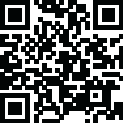
Latest Version
Version
10.0
10.0
Update
March 30, 2024
March 30, 2024
Developer
Cards
Cards
Categories
Tools
Tools
Platforms
Android
Android
Downloads
0
0
License
Free
Free
Package Name
com.quantum.ruler.measuretools.photoruler.measurement.arplan.measure.ARMeter.tapemeasure.ruler.heightmeasure.arruler.measuring
com.quantum.ruler.measuretools.photoruler.measurement.arplan.measure.ARMeter.tapemeasure.ruler.heightmeasure.arruler.measuring
Report
Report a Problem
Report a Problem
More About AR Measure : 3D Tape Ruler
AR Measure Scale is an innovative application that leverages the power of Augmented Reality (AR), transforming your smartphone camera into an AR measuring tape and design tool. With this app, you can measure anything by simply pointing your camera at the object, and the AR Measure Ruler will measure it in multiple units, making it an effective AR ruler.
The Call Activity feature is your personal gatekeeper for all incoming calls and know who's is calling.
***New Features***
Have documents to digitize? Curious about the content behind a QR code? Meet the future of effortless scanning – our state-of-the-art PDF & QR Code Scanner.
Features
1) AR Ruler Measurement: The AR Distance Measure Tape app lets you accurately measure distances just like using a your camera as a measuring tape, in a digital environment. Whether you need to measure the length of a wall, the height of a window, or the size of furniture, this tool provides reliable measurements. By pointing your camera at the starting and ending points, the app works as an AR Ruler, calculating the precise distance.
2) 3D Height Measurement Scanner: Height measurements, especially for tall objects, can be a challenge. With AR Measure Scale, you can effortlessly gauge the height of any object or structure in your view, from a tall bookshelf to the ceiling of your room, just like using this camera ruler app.
3) Room Design: Beyond simple measurement, AR Distance Measure Tape provides an AR-powered object distance feature. This feature lets you scan various furniture pieces and decor items in your space in 3D with your camera.
4) Sharing Options: The app includes features to capture and share your measurements and designs. This can be especially useful when collaborating with others on a project, or if you want to get opinions on your room layout from friends or family.
5) User-friendly Interface: AR Measure Scale is designed with user convenience in mind. Its intuitive interface makes it easy for anyone to take measurements, regardless of technical expertise.
6) Caller Info: Know who's on the other end! Whether it's a friend, a potential job offer, or an unrecognized number, stay informed measure and scan.
7) PDF Scanner: Capture crisp PDFs and get instant, high-quality scans in seconds and access the information you need. Turn your scans into shareable PDFs, save them to your preferred location, or even cloud storage.
8) QR Code Scanner: From URLs and contact details to hidden promotions, get a clear view behind every QR code's mask.
Boost Your Security: Shield yourself from unwelcome prank calls and dubious scams. If a number seems fishy, our Caller ID will be your first line of defense.
In summary, AR Measure Tape is a practical tool that blends the power of AR with functional applications, transforming your camera into a Measure Distance tool. It provides an accurate and visually interactive process for distance & object measurement. Keep in mind that while AR tools like AR Measure Scale provide a good estimation, they may not be as precise as traditional measuring tools, and should be used as a guideline rather than for tasks requiring high precision.
One of the noteworthy features of AR Measure Tape is its multi-unit support. The app allows users to select their preferred unit of measurement, catering to a global user base. Whether you're accustomed to the metric system (meters, centimeters) or prefer the imperial system (feet, inches), you can easily switch between these units according to your preference. This ensures a customized and convenient measuring experience, making the app versatile and universally applicable. Whether you're planning home improvements, rearranging furniture, or working on a professional project, you can rely on AR Measure Ruler for accurate.
Please reach out to [email protected] for feedback or concerns
***New Features***
Have documents to digitize? Curious about the content behind a QR code? Meet the future of effortless scanning – our state-of-the-art PDF & QR Code Scanner.
Features
1) AR Ruler Measurement: The AR Distance Measure Tape app lets you accurately measure distances just like using a your camera as a measuring tape, in a digital environment. Whether you need to measure the length of a wall, the height of a window, or the size of furniture, this tool provides reliable measurements. By pointing your camera at the starting and ending points, the app works as an AR Ruler, calculating the precise distance.
2) 3D Height Measurement Scanner: Height measurements, especially for tall objects, can be a challenge. With AR Measure Scale, you can effortlessly gauge the height of any object or structure in your view, from a tall bookshelf to the ceiling of your room, just like using this camera ruler app.
3) Room Design: Beyond simple measurement, AR Distance Measure Tape provides an AR-powered object distance feature. This feature lets you scan various furniture pieces and decor items in your space in 3D with your camera.
4) Sharing Options: The app includes features to capture and share your measurements and designs. This can be especially useful when collaborating with others on a project, or if you want to get opinions on your room layout from friends or family.
5) User-friendly Interface: AR Measure Scale is designed with user convenience in mind. Its intuitive interface makes it easy for anyone to take measurements, regardless of technical expertise.
6) Caller Info: Know who's on the other end! Whether it's a friend, a potential job offer, or an unrecognized number, stay informed measure and scan.
7) PDF Scanner: Capture crisp PDFs and get instant, high-quality scans in seconds and access the information you need. Turn your scans into shareable PDFs, save them to your preferred location, or even cloud storage.
8) QR Code Scanner: From URLs and contact details to hidden promotions, get a clear view behind every QR code's mask.
Boost Your Security: Shield yourself from unwelcome prank calls and dubious scams. If a number seems fishy, our Caller ID will be your first line of defense.
In summary, AR Measure Tape is a practical tool that blends the power of AR with functional applications, transforming your camera into a Measure Distance tool. It provides an accurate and visually interactive process for distance & object measurement. Keep in mind that while AR tools like AR Measure Scale provide a good estimation, they may not be as precise as traditional measuring tools, and should be used as a guideline rather than for tasks requiring high precision.
One of the noteworthy features of AR Measure Tape is its multi-unit support. The app allows users to select their preferred unit of measurement, catering to a global user base. Whether you're accustomed to the metric system (meters, centimeters) or prefer the imperial system (feet, inches), you can easily switch between these units according to your preference. This ensures a customized and convenient measuring experience, making the app versatile and universally applicable. Whether you're planning home improvements, rearranging furniture, or working on a professional project, you can rely on AR Measure Ruler for accurate.
Please reach out to [email protected] for feedback or concerns
Rate the App
Add Comment & Review
User Reviews
Based on 0 reviews
No reviews added yet.
Comments will not be approved to be posted if they are SPAM, abusive, off-topic, use profanity, contain a personal attack, or promote hate of any kind.
More »










Popular Apps

Domestika - Online coursesDomestika Incorporated

4 Pics 1 WordLOTUM GmbH

Fun Run 3 - Multiplayer Games 4Dirtybit

Zombie Hill Racing - Earn To Climb 4INLOGIC ARCADE - zombie racing shooter

City Mania: Town Building GameGameloft SE

Fighter Pilot: HeavyFireThreye: Military Games

Tanktastic 3D tanksRoman B.

XRecorder Screen Recorder 4InShot Inc.

Piano Games Mini: Music Instrument & RhythmJoy Journey Music Games

Warlords of Aternum 4InnoGames GmbH
More »










Editor's Choice

Hopeless Land: Fight for Survival 4.5HK HERO ENTERTAINMENT CO.,LIMITED
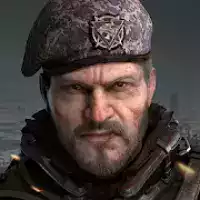
Last Shelter: Survival 3.78Long Tech Network Limited

Toy Defense Fantasy — Tower Defense Game 5Melsoft Games

Warlords of Aternum 4InnoGames GmbH

Vikings: War of Clans 4Plarium LLC

King of Thieves 5ZeptoLab

Machinarium 3Amanita Design

Egg Wars 4.5Blockman Go Studio

Murder in the AlpsNordcurrent

Battlelands Royale 5Futureplay





















