Latest Version
Version
5.21
5.21
Update
April 24, 2024
April 24, 2024
Developer
LifeScience Technologies, LLC
LifeScience Technologies, LLC
Categories
Education
Education
Platforms
iOS
iOS
File Size
204 MB
204 MB
Downloads
0
0
License
Free
Free
Report
Report a Problem
Report a Problem
More About CViConnect
Who is the app for?
CVi Connect is an iPad application intended to support parents, and teachers of the visually impaired (TVIs), who work with children who have Cortical Visual Impairment (CVI). The app can be used by parents, TVIs and anyone else who works with children who have CVI. CVi Connect's goal is to aid in the process of improving the visual impairment with this iPad application, and grow the awareness of CVI as a whole and provide educational content related to CVI.
What does it do?
The application guides the user through exercises of varying difficulty that are intended to help the child's eye focus on graphics on the screen, which stimulates the area of the brain that is most affected by CVI. By stimulating this area of the brain we can support the improvement of the child's vision. Over time the exercises are tailored to each child based on the data that is collected while the child and parent use the application.
How does it work?
Using the front-facing camera in the iPad the application can measure facts about how the child is responding to the exercises. All of these expertly-determined facts can then be graphed and analyzed by the educator, in whole or in part, across all training sessions.
For example, it is possible to graph the time spent, on average, on training sessions combined with the number of times a sprite is touched, showing ways of measuring improvement in visual acuity as well as allowing a teacher to tailor future lesson plans to better match the needs of the student.
In addition to analyzing favorite and least favorite lessons, the CVI system has the ability to use information from the training sessions to automatically generate new training sessions that are best for the student.
As an example, the system can detect highly touched areas of the iPad and where sprites are commonly touched. Using this information, the system can automatically generate new lesson plans that focus the attention specifically on these areas as well as specifically AWAY from these areas to improve acuity. The system can use facts about the lengths of time spent on average by the user on training sessions to tailor the length of time a typical training session should take place.
Where can I get help if I need it?
CVi Connect maintains a support forum where users of the app (parents, TVI's and CVI professionals) are supported by leading CVI professionals and CVi Connect technical staff. Users can asks questions and provide feedback in this forum, which adds to the CVi community as a whole by serving as a place where CVI discussions can take place.
What does it do?
The application guides the user through exercises of varying difficulty that are intended to help the child's eye focus on graphics on the screen, which stimulates the area of the brain that is most affected by CVI. By stimulating this area of the brain we can support the improvement of the child's vision. Over time the exercises are tailored to each child based on the data that is collected while the child and parent use the application.
How does it work?
Using the front-facing camera in the iPad the application can measure facts about how the child is responding to the exercises. All of these expertly-determined facts can then be graphed and analyzed by the educator, in whole or in part, across all training sessions.
For example, it is possible to graph the time spent, on average, on training sessions combined with the number of times a sprite is touched, showing ways of measuring improvement in visual acuity as well as allowing a teacher to tailor future lesson plans to better match the needs of the student.
In addition to analyzing favorite and least favorite lessons, the CVI system has the ability to use information from the training sessions to automatically generate new training sessions that are best for the student.
As an example, the system can detect highly touched areas of the iPad and where sprites are commonly touched. Using this information, the system can automatically generate new lesson plans that focus the attention specifically on these areas as well as specifically AWAY from these areas to improve acuity. The system can use facts about the lengths of time spent on average by the user on training sessions to tailor the length of time a typical training session should take place.
Where can I get help if I need it?
CVi Connect maintains a support forum where users of the app (parents, TVI's and CVI professionals) are supported by leading CVI professionals and CVi Connect technical staff. Users can asks questions and provide feedback in this forum, which adds to the CVi community as a whole by serving as a place where CVI discussions can take place.
Rate the App
Add Comment & Review
User Reviews
Based on 0 reviews
No reviews added yet.
Comments will not be approved to be posted if they are SPAM, abusive, off-topic, use profanity, contain a personal attack, or promote hate of any kind.
More »










Popular Apps

Domestika - Online coursesDomestika Incorporated

Fun Run 3 - Multiplayer Games 4Dirtybit

4 Pics 1 WordLOTUM GmbH

Warlords of Aternum 4InnoGames GmbH

City Mania: Town Building GameGameloft SE

XRecorder Screen Recorder 4InShot Inc.

Prism Pay Bills, Money Tracker, Personal Finance 4BillGO, Inc.

Zombie Hill Racing - Earn To Climb 4INLOGIC ARCADE - zombie racing shooter

Murder in the AlpsNordcurrent

Fighter Pilot: HeavyFireThreye: Military Games
More »










Editor's Choice

Hopeless Land: Fight for Survival 4.5HK HERO ENTERTAINMENT CO.,LIMITED
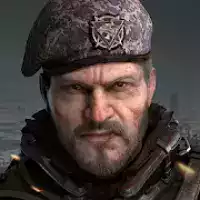
Last Shelter: Survival 3.78Long Tech Network Limited

Toy Defense Fantasy — Tower Defense Game 5Melsoft Games

Warlords of Aternum 4InnoGames GmbH

Vikings: War of Clans 4Plarium LLC

King of Thieves 5ZeptoLab

Machinarium 3Amanita Design

Egg Wars 4.5Blockman Go Studio

Murder in the AlpsNordcurrent

Battlelands Royale 5Futureplay

















