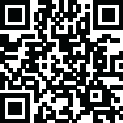
Latest Version
Version
1.2.7
1.2.7
Update
November 30, -0001
November 30, -0001
Developer
Mobispeedy
Mobispeedy
Categories
Tools
Tools
Platforms
Android
Android
Downloads
0
0
License
Free
Free
Package Name
Report
Report a Problem
Report a Problem
More About Data & Photo Recovery
Accidentally deleted photos ? Mobispeedy Data Recovery can help you out.
Have you ever accidentally deleted important photos and videos from your phone? Install Mobispeedy to get a recycle bin or trash on your device to get the files recovery feature. Deleted files will be kept in Mobispeedy. you can easily recover deleted files any time and restore them to your device.
Save all the files you deleted, you can restore them at any time.
Mobispeedy data recovery can help you recover deleted photos, videos,Audio,and files from Android internal memory and SD card.
Note: Mobispeedy requires the "Access all files" permission on your device, to be able to search all locations on the device for lost and recoverable data(photo,video,audio,file). When you are asked for this permission, please enable it so that Mobispeedy can search your device most quickly
Whenever you delete the above types of data, you can use this app to recover them immediately, no root required
If you have lost any photos witch are very important, Mibispeedy Data & Photo Recover can help you find them.
Mobispeedy Data & Photo Recovery- Restore Deleted Photos help you easily recover deleted photos from your phone
Feature:
Photo Recovery: Recover your deleted photos from Android Device.
Video Recovery: Recover videos without data loss .
Audio Recovery: Recover music or recordings you deleted by mistake.
File Recovery: Deep scan your phone to find deleted files and recover them.
Preview: Preview and play the scanned files before recovery to make sure you can get deleted files back.
Recovery: Restore lost Android data directly to your phone, easily and quickly.
Save all the files you deleted, you can restore them at any time.
Mobispeedy data recovery can help you recover deleted photos, videos,Audio,and files from Android internal memory and SD card.
Note: Mobispeedy requires the "Access all files" permission on your device, to be able to search all locations on the device for lost and recoverable data(photo,video,audio,file). When you are asked for this permission, please enable it so that Mobispeedy can search your device most quickly
Whenever you delete the above types of data, you can use this app to recover them immediately, no root required
If you have lost any photos witch are very important, Mibispeedy Data & Photo Recover can help you find them.
Mobispeedy Data & Photo Recovery- Restore Deleted Photos help you easily recover deleted photos from your phone
Feature:
Photo Recovery: Recover your deleted photos from Android Device.
Video Recovery: Recover videos without data loss .
Audio Recovery: Recover music or recordings you deleted by mistake.
File Recovery: Deep scan your phone to find deleted files and recover them.
Preview: Preview and play the scanned files before recovery to make sure you can get deleted files back.
Recovery: Restore lost Android data directly to your phone, easily and quickly.
Rate the App
Add Comment & Review
User Reviews
Based on 0 reviews
No reviews added yet.
Comments will not be approved to be posted if they are SPAM, abusive, off-topic, use profanity, contain a personal attack, or promote hate of any kind.
More »










Popular Apps

Domestika - Online coursesDomestika Incorporated

4 Pics 1 WordLOTUM GmbH

Fun Run 3 - Multiplayer Games 4Dirtybit

Zombie Hill Racing - Earn To Climb 4INLOGIC ARCADE - zombie racing shooter

City Mania: Town Building GameGameloft SE

Fighter Pilot: HeavyFireThreye: Military Games

Tanktastic 3D tanksRoman B.

XRecorder Screen Recorder 4InShot Inc.

Piano Games Mini: Music Instrument & RhythmJoy Journey Music Games

Prism Pay Bills, Money Tracker, Personal Finance 4BillGO, Inc.
More »










Editor's Choice

Hopeless Land: Fight for Survival 4.5HK HERO ENTERTAINMENT CO.,LIMITED
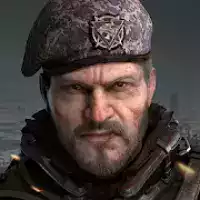
Last Shelter: Survival 3.78Long Tech Network Limited

Toy Defense Fantasy — Tower Defense Game 5Melsoft Games

Warlords of Aternum 4InnoGames GmbH

Vikings: War of Clans 4Plarium LLC

King of Thieves 5ZeptoLab

Machinarium 3Amanita Design

Egg Wars 4.5Blockman Go Studio

Murder in the AlpsNordcurrent

Battlelands Royale 5Futureplay





















