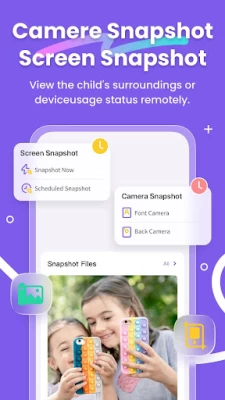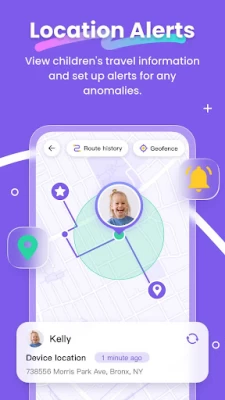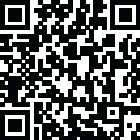
Latest Version
Version
1.1.8.5
1.1.8.5
Update
December 12, 2024
December 12, 2024
Developer
HONGKONG FLASHGET NETWORK TECHNOLOGY
HONGKONG FLASHGET NETWORK TECHNOLOGY
Categories
Health & Family
Health & Family
Platforms
Android
Android
Downloads
0
0
License
Free
Free
Package Name
com.flashget.parentalcontrol
com.flashget.parentalcontrol
Report
Report a Problem
Report a Problem
More About FlashGet Kids:parental control
FlashGet Kids: parental control is a comprehensive remote control software for parents. With just one account, you can track your child's location and learn about their online activities through your phone. This helps ensure your child's safety and promotes good device usage habits.
What can FlashGet Kids do?
* Through intelligent content management, it helps parents understand their children's device usage, manage screen and app usage time, and create a safe online environment to keep children away from various dangers such as pornography, scams, bullying, and crime, and at the same time forms usage reports for parents to view in summary
* Through the Live Location function, it helps parents achieve real-time positioning of children's devices, and can set up geo-fences to receive message reminders when entering or leaving
* Through Remote Camera/One-Way Audio function, it helps parents identify and understand their children's surroundings in real time, and protect their safety.
*Sync app notification function can helps you to know more about your child's chat on social media, help your child to stay far away from cyberbullying and online fraud.
Product features:
1. Real-time understanding of your child's device usage
2. Alert reminders for location tracking and GEO-Fencing
3. Remotely view and manage your child's device usage
4. Discover and limit inappropriate content on children's devices
And more
Activating FlashGet Kids is simple:
1. Install FlashGet Kids on your phone
2. Connect to your child's device through an invitation link or code
3. Link your account to your child's device
Below is FlashGet Kids Privacy Policy and Terms
Privacy Policy: https://kids.flashget.com/privacy-policy/
Terms of Service: https://kids.flashget.com/terms-of-service/
Help and Support:
If you have any questions, please feel free to contact us via email: [email protected]
* Through intelligent content management, it helps parents understand their children's device usage, manage screen and app usage time, and create a safe online environment to keep children away from various dangers such as pornography, scams, bullying, and crime, and at the same time forms usage reports for parents to view in summary
* Through the Live Location function, it helps parents achieve real-time positioning of children's devices, and can set up geo-fences to receive message reminders when entering or leaving
* Through Remote Camera/One-Way Audio function, it helps parents identify and understand their children's surroundings in real time, and protect their safety.
*Sync app notification function can helps you to know more about your child's chat on social media, help your child to stay far away from cyberbullying and online fraud.
Product features:
1. Real-time understanding of your child's device usage
2. Alert reminders for location tracking and GEO-Fencing
3. Remotely view and manage your child's device usage
4. Discover and limit inappropriate content on children's devices
And more
Activating FlashGet Kids is simple:
1. Install FlashGet Kids on your phone
2. Connect to your child's device through an invitation link or code
3. Link your account to your child's device
Below is FlashGet Kids Privacy Policy and Terms
Privacy Policy: https://kids.flashget.com/privacy-policy/
Terms of Service: https://kids.flashget.com/terms-of-service/
Help and Support:
If you have any questions, please feel free to contact us via email: [email protected]
Rate the App
Add Comment & Review
User Reviews
Based on 0 reviews
No reviews added yet.
Comments will not be approved to be posted if they are SPAM, abusive, off-topic, use profanity, contain a personal attack, or promote hate of any kind.
More »










Popular Apps

Domestika - Online coursesDomestika Incorporated

Zombie Hill Racing - Earn To Climb 4INLOGIC ARCADE - zombie racing shooter

4 Pics 1 WordLOTUM GmbH

Fun Run 3 - Multiplayer Games 4Dirtybit

Fighter Pilot: HeavyFireThreye: Military Games

Tanktastic 3D tanksRoman B.

City Mania: Town Building GameGameloft SE

XRecorder Screen Recorder 4InShot Inc.

Piano Games Mini: Music Instrument & RhythmJoy Journey Music Games

Prism Pay Bills, Money Tracker, Personal Finance 4BillGO, Inc.
More »










Editor's Choice

Hopeless Land: Fight for Survival 4.5HK HERO ENTERTAINMENT CO.,LIMITED
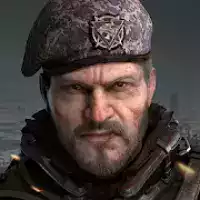
Last Shelter: Survival 3.78Long Tech Network Limited

Toy Defense Fantasy — Tower Defense Game 5Melsoft Games

Warlords of Aternum 4InnoGames GmbH

Vikings: War of Clans 4Plarium LLC

King of Thieves 5ZeptoLab

Machinarium 3Amanita Design

Egg Wars 4.5Blockman Go Studio

Murder in the AlpsNordcurrent

Battlelands Royale 5Futureplay