
Latest Version
Version
5.2.14(1325)
5.2.14(1325)
Update
February 09, 2024
February 09, 2024
Developer
Search for the New KineMaster!
Search for the New KineMaster!
Categories
Media
Media
Platforms
iOS
iOS
File Size
103.1 MB
103.1 MB
Downloads
7
7
License
Free
Free
Report
Report a Problem
Report a Problem
More About KineMaster (OLD)
Do more with your videos! Search for and download the newer version of KineMaster on the App Store now!
KineMaster makes it easy to create incredible videos:
• Download and re-edit video templates
• Tools to cut, crop, and zoom your videos and images
• Lots of searchable, downloadable transitions, effects, videos & images, stickers, fonts, and animations from the KineMaster Asset Store
• Save your video in 4K at 60FPS
• Many, many more features, options, and settings!
Want even more? Just search for the new KineMaster on the App Store!
Find out why creators love KineMaster for YouTube, TikTok, and Instagram and why journalists, educators, marketers, and vloggers use it professionally! Download the new KineMaster to edit and share your own amazing videos!
KineMaster is completely free to use, but you can unlock even more with a KineMaster Premium subscription! A subscription removes the KineMaster watermark, offers an ad-free experience and gives you unlimited access to the entire Asset Store. Learn more by tapping the crown button on the main screen.
Subscriptions to KineMaster Premium automatically renew, unless auto-renew is turned off in Account Settings at least 24 hours before the end of the current payment period.
KineMaster and KineMaster Asset Store Terms of Service: https://www.kinemaster.com/tos/ios
Learn more about the latest version of KineMaster at KineMaster.com!
For more information, please tap the FAQ button on the KineMaster main screen. If you cannot find the solution you're looking for, contact KineMaster by tapping the E-mail Support button at the bottom of any FAQ article.
• Download and re-edit video templates
• Tools to cut, crop, and zoom your videos and images
• Lots of searchable, downloadable transitions, effects, videos & images, stickers, fonts, and animations from the KineMaster Asset Store
• Save your video in 4K at 60FPS
• Many, many more features, options, and settings!
Want even more? Just search for the new KineMaster on the App Store!
Find out why creators love KineMaster for YouTube, TikTok, and Instagram and why journalists, educators, marketers, and vloggers use it professionally! Download the new KineMaster to edit and share your own amazing videos!
KineMaster is completely free to use, but you can unlock even more with a KineMaster Premium subscription! A subscription removes the KineMaster watermark, offers an ad-free experience and gives you unlimited access to the entire Asset Store. Learn more by tapping the crown button on the main screen.
Subscriptions to KineMaster Premium automatically renew, unless auto-renew is turned off in Account Settings at least 24 hours before the end of the current payment period.
KineMaster and KineMaster Asset Store Terms of Service: https://www.kinemaster.com/tos/ios
Learn more about the latest version of KineMaster at KineMaster.com!
For more information, please tap the FAQ button on the KineMaster main screen. If you cannot find the solution you're looking for, contact KineMaster by tapping the E-mail Support button at the bottom of any FAQ article.
Rate the App
Add Comment & Review
User Reviews
Based on 0 reviews
No reviews added yet.
Comments will not be approved to be posted if they are SPAM, abusive, off-topic, use profanity, contain a personal attack, or promote hate of any kind.
More »










Popular Apps

Domestika - Online coursesDomestika Incorporated

4 Pics 1 WordLOTUM GmbH

Fun Run 3 - Multiplayer Games 4Dirtybit

Zombie Hill Racing - Earn To Climb 4INLOGIC ARCADE - zombie racing shooter

City Mania: Town Building GameGameloft SE

Fighter Pilot: HeavyFireThreye: Military Games

Tanktastic 3D tanksRoman B.

XRecorder Screen Recorder 4InShot Inc.

Piano Games Mini: Music Instrument & RhythmJoy Journey Music Games

Prism Pay Bills, Money Tracker, Personal Finance 4BillGO, Inc.
More »










Editor's Choice

Hopeless Land: Fight for Survival 4.5HK HERO ENTERTAINMENT CO.,LIMITED
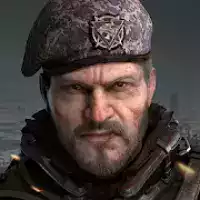
Last Shelter: Survival 3.78Long Tech Network Limited

Toy Defense Fantasy — Tower Defense Game 5Melsoft Games

Warlords of Aternum 4InnoGames GmbH

Vikings: War of Clans 4Plarium LLC

King of Thieves 5ZeptoLab

Machinarium 3Amanita Design

Egg Wars 4.5Blockman Go Studio

Murder in the AlpsNordcurrent

Battlelands Royale 5Futureplay





















