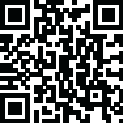
Latest Version
Version
2.0
2.0
Update
July 23, 2024
July 23, 2024
Developer
Cyclone Media
Cyclone Media
Categories
Tools
Tools
Platforms
Android
Android
Downloads
0
0
License
Free
Free
Package Name
com.calldialerpro.phonebookdialer
com.calldialerpro.phonebookdialer
Report
Report a Problem
Report a Problem
More About Smart Contacts
Easy to use, Phone Dialer - Smart Contacts and Calls provides a very convenient way to quickly access your recent calls, contacts, favourites and call history.
Smart Contacts is a contact manager app which is designed to access contacts quickly in a smart way.
Phone Dialer & Smart Contacts are highly customizable but easy to use using smart way, With Dialer, users can add calls, see contacts, add a reminder for the call, send a message when they are not able to take calls, merge calls with the conference call, swap calls and split from the conference.
Smart Phone Dialer works faster than any other phone call app. Dialer provides tons of unique features and also includes a built-in theme manager.
Our smart contacts apps will feel like you are using iPhone contacts apps because our app design is similar to iPhone contact apps.
Smart Dialer provides a very convenient way to quickly access your recent calls, contacts, favourites and groups. The phone app comes with the idea of eliminating unnecessary elements to save space for content and make daily usage extremely easy with just-one-hand navigation.
By Using Smart Contacts you can easily and quickly add and manage new contacts, and search for people and businesses you need to contact. Also, our smart Contacts app helps identify and block unwanted and spam calls. It works like a true caller ID app, phone dialer and call blocker app. Caller ID can display true caller name ID when you receive unknown calls.
Main Key Features of the App
Phone Dialer
-There are many features in the dialer app:
-Search or manage a smooth contacts book.
-See recent call history.
-Add and remove contacts in favourites.
-The advanced dialer T9 keypad allows users to search and see the contact details.
Call block
It allows you to block unwanted or spam calls.
Phone Number Search
You can search for any phone number with our smart search system. Use the phone number lookup app to see who called me. It is easy to see the true caller ID!
Speed Dial
You can instantly call any of your favourite members using the long press to any single digit from 1 to 9 if you add it from the speed dial settings.
Caller ID
- Telefono identify unknown caller ID and block unwanted calls
- Block Spammers - identify phone numbers and block spam calls
- Identify unknown calls and messages without internet access
Dual-SIM support
The app supports a dual SIM card. So a user can manage SIM settings and choose a sim card before a call or set a default sim.
Favorites & Call log
- You can add any member to the list of your favorite contacts
- Quickly dial your frequently used contacts
- Creating shortcuts for any contact on the home screen
Get Connect call screen
- Enjoy all the fantastic features that the iOS 17 call screen provides. Jump on a conference call or customize your phone dialer screen. It's up to you.
Flash on Call
Blink a flashlight while the incoming call rings and adjust flash preference as per your preference.
Note:
Why do we need to write contact permission?
We are using WRITE_CONTACTS permission so that by using this app, you can easily add a new contact to your mobile phone.
Why do we need to read the contact's permission?
We are using READ_CONTACTS permission to read all the contacts and display contacts in this app.
We need your consent to proceed further with these permissions.
Phone Dialer & Smart Contacts are highly customizable but easy to use using smart way, With Dialer, users can add calls, see contacts, add a reminder for the call, send a message when they are not able to take calls, merge calls with the conference call, swap calls and split from the conference.
Smart Phone Dialer works faster than any other phone call app. Dialer provides tons of unique features and also includes a built-in theme manager.
Our smart contacts apps will feel like you are using iPhone contacts apps because our app design is similar to iPhone contact apps.
Smart Dialer provides a very convenient way to quickly access your recent calls, contacts, favourites and groups. The phone app comes with the idea of eliminating unnecessary elements to save space for content and make daily usage extremely easy with just-one-hand navigation.
By Using Smart Contacts you can easily and quickly add and manage new contacts, and search for people and businesses you need to contact. Also, our smart Contacts app helps identify and block unwanted and spam calls. It works like a true caller ID app, phone dialer and call blocker app. Caller ID can display true caller name ID when you receive unknown calls.
Main Key Features of the App
Phone Dialer
-There are many features in the dialer app:
-Search or manage a smooth contacts book.
-See recent call history.
-Add and remove contacts in favourites.
-The advanced dialer T9 keypad allows users to search and see the contact details.
Call block
It allows you to block unwanted or spam calls.
Phone Number Search
You can search for any phone number with our smart search system. Use the phone number lookup app to see who called me. It is easy to see the true caller ID!
Speed Dial
You can instantly call any of your favourite members using the long press to any single digit from 1 to 9 if you add it from the speed dial settings.
Caller ID
- Telefono identify unknown caller ID and block unwanted calls
- Block Spammers - identify phone numbers and block spam calls
- Identify unknown calls and messages without internet access
Dual-SIM support
The app supports a dual SIM card. So a user can manage SIM settings and choose a sim card before a call or set a default sim.
Favorites & Call log
- You can add any member to the list of your favorite contacts
- Quickly dial your frequently used contacts
- Creating shortcuts for any contact on the home screen
Get Connect call screen
- Enjoy all the fantastic features that the iOS 17 call screen provides. Jump on a conference call or customize your phone dialer screen. It's up to you.
Flash on Call
Blink a flashlight while the incoming call rings and adjust flash preference as per your preference.
Note:
Why do we need to write contact permission?
We are using WRITE_CONTACTS permission so that by using this app, you can easily add a new contact to your mobile phone.
Why do we need to read the contact's permission?
We are using READ_CONTACTS permission to read all the contacts and display contacts in this app.
We need your consent to proceed further with these permissions.
Rate the App
Add Comment & Review
User Reviews
Based on 0 reviews
No reviews added yet.
Comments will not be approved to be posted if they are SPAM, abusive, off-topic, use profanity, contain a personal attack, or promote hate of any kind.
More »










Popular Apps

Domestika - Online coursesDomestika Incorporated

4 Pics 1 WordLOTUM GmbH

Fun Run 3 - Multiplayer Games 4Dirtybit

Zombie Hill Racing - Earn To Climb 4INLOGIC ARCADE - zombie racing shooter

City Mania: Town Building GameGameloft SE

Fighter Pilot: HeavyFireThreye: Military Games

Tanktastic 3D tanksRoman B.

XRecorder Screen Recorder 4InShot Inc.

Piano Games Mini: Music Instrument & RhythmJoy Journey Music Games

Warlords of Aternum 4InnoGames GmbH
More »










Editor's Choice

Hopeless Land: Fight for Survival 4.5HK HERO ENTERTAINMENT CO.,LIMITED
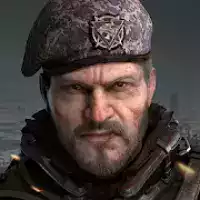
Last Shelter: Survival 3.78Long Tech Network Limited

Toy Defense Fantasy — Tower Defense Game 5Melsoft Games

Warlords of Aternum 4InnoGames GmbH

Vikings: War of Clans 4Plarium LLC

King of Thieves 5ZeptoLab

Machinarium 3Amanita Design

Egg Wars 4.5Blockman Go Studio

Murder in the AlpsNordcurrent

Battlelands Royale 5Futureplay





















