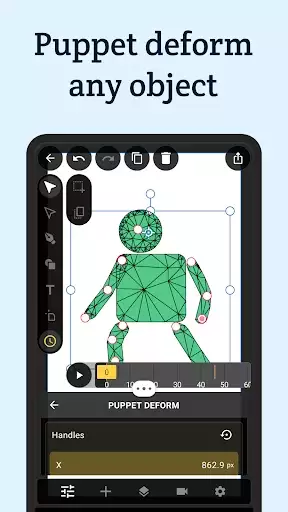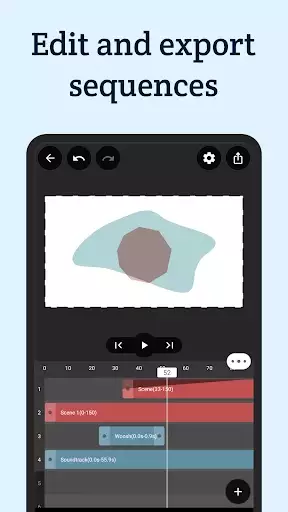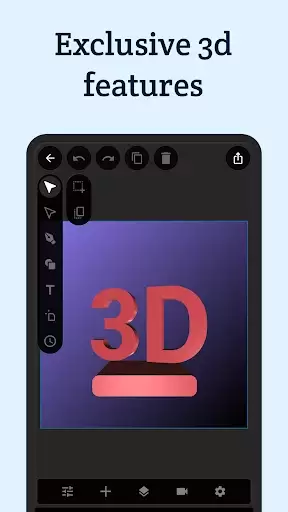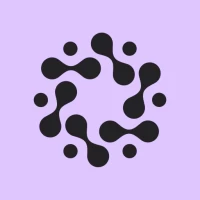Latest Version
Version
1
1
Update
November 30, -0001
November 30, -0001
Developer
ReMotion Apps
ReMotion Apps
Categories
Design
Design
Platforms
Android
Android
Downloads
0
0
License
Free
Free
Package Name
Report
Report a Problem
Report a Problem
More About VectorMotion - Design/Animate
VectorMotion is a completely free (and Ad-Free) tool for all your design and animation needs.
Features :
-Vector design : Create and edit vector shape layers with the provided pen and direct select tools.
-Multi scene support : Create as much scenes as you need in a project without any restrictions on size or animation length.
-Saveable projects : Continue where you left off.
-Layers : Create shapes, texts, images, and edit their properties (Style, Geomtry, Effects).
-Animation : If you can edit it, you can animate it. Just long click any property and select the option to make it animatable.
-Advanced Timeline : Add, copy, reverse, delete keyframes and edit their easing for all layers at once.
-Layer Effects : Add style to your layers with effects such as blur, shadow, glow, glare, perspective deformation, bezier deformation…
-Puppet deformation : Create cool character animations with ease using the puppet deformation effect.
-Geometry Effects : Transform your shape’s geometry by applying effects such corner rounding and path trimming.
-Text Effects : Make your text animation standout by adding effects such as character rotation and blur.
-Shape Morphing : Copy-paste an animated path into another, to get that cool shape morphing effect.
-Path Masks : Mask any layer using the pen tool with the masking mode.
-Typography : Per character styles, external font support, texts on paths, range based animatable effects… It’s all here.
-Simple 3d : Transform your layers in 3d with perspective.
-Advanced 3d : Extrude your shapes and texts to enable 3d rendering with PBR support.
-Image library : Manage, crop, transform, tag your images and insert them into your projects.
-Font Library : Import supported fonts to your library, and use them in your designs.
-Remove image backgrounds : Create alpha masks for you images with ease.
-Sequencer : Create sequences out of your scenes and add audio tracks to create your final movie.
-Export your scenes or sequences to videos and images in high quality.
Support:
If you have any questions or feedback, please send an email to [email protected]
-Vector design : Create and edit vector shape layers with the provided pen and direct select tools.
-Multi scene support : Create as much scenes as you need in a project without any restrictions on size or animation length.
-Saveable projects : Continue where you left off.
-Layers : Create shapes, texts, images, and edit their properties (Style, Geomtry, Effects).
-Animation : If you can edit it, you can animate it. Just long click any property and select the option to make it animatable.
-Advanced Timeline : Add, copy, reverse, delete keyframes and edit their easing for all layers at once.
-Layer Effects : Add style to your layers with effects such as blur, shadow, glow, glare, perspective deformation, bezier deformation…
-Puppet deformation : Create cool character animations with ease using the puppet deformation effect.
-Geometry Effects : Transform your shape’s geometry by applying effects such corner rounding and path trimming.
-Text Effects : Make your text animation standout by adding effects such as character rotation and blur.
-Shape Morphing : Copy-paste an animated path into another, to get that cool shape morphing effect.
-Path Masks : Mask any layer using the pen tool with the masking mode.
-Typography : Per character styles, external font support, texts on paths, range based animatable effects… It’s all here.
-Simple 3d : Transform your layers in 3d with perspective.
-Advanced 3d : Extrude your shapes and texts to enable 3d rendering with PBR support.
-Image library : Manage, crop, transform, tag your images and insert them into your projects.
-Font Library : Import supported fonts to your library, and use them in your designs.
-Remove image backgrounds : Create alpha masks for you images with ease.
-Sequencer : Create sequences out of your scenes and add audio tracks to create your final movie.
-Export your scenes or sequences to videos and images in high quality.
Support:
If you have any questions or feedback, please send an email to [email protected]
Rate the App
Add Comment & Review
User Reviews
Based on 0 reviews
No reviews added yet.
Comments will not be approved to be posted if they are SPAM, abusive, off-topic, use profanity, contain a personal attack, or promote hate of any kind.
More »










Popular Apps

Domestika - Online coursesDomestika Incorporated

4 Pics 1 WordLOTUM GmbH

Zombie Hill Racing - Earn To Climb 4INLOGIC ARCADE - zombie racing shooter

Fun Run 3 - Multiplayer Games 4Dirtybit

Fighter Pilot: HeavyFireThreye: Military Games

Tanktastic 3D tanksRoman B.

City Mania: Town Building GameGameloft SE

XRecorder Screen Recorder 4InShot Inc.

Piano Games Mini: Music Instrument & RhythmJoy Journey Music Games

Prism Pay Bills, Money Tracker, Personal Finance 4BillGO, Inc.
More »










Editor's Choice

Hopeless Land: Fight for Survival 4.5HK HERO ENTERTAINMENT CO.,LIMITED
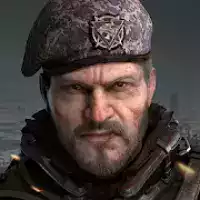
Last Shelter: Survival 3.78Long Tech Network Limited

Toy Defense Fantasy — Tower Defense Game 5Melsoft Games

Warlords of Aternum 4InnoGames GmbH

Vikings: War of Clans 4Plarium LLC

King of Thieves 5ZeptoLab

Machinarium 3Amanita Design

Egg Wars 4.5Blockman Go Studio

Murder in the AlpsNordcurrent

Battlelands Royale 5Futureplay