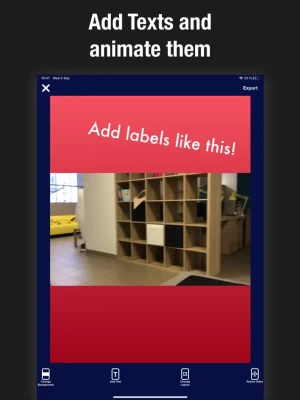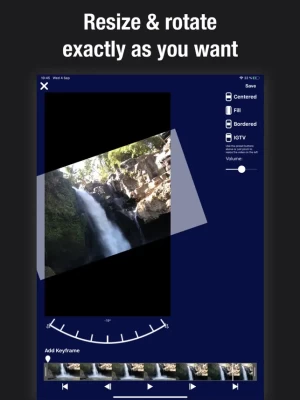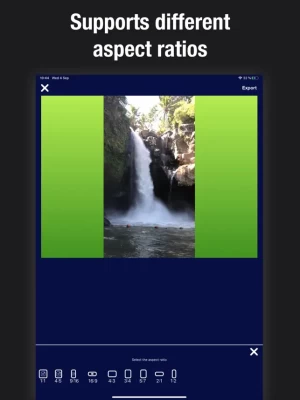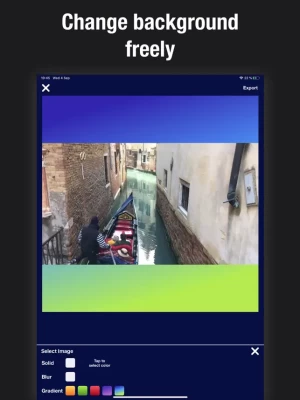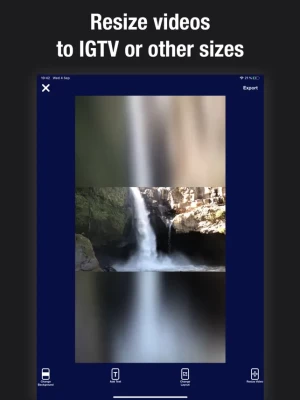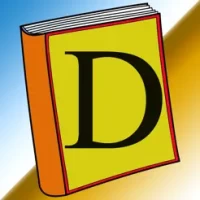Latest Version
Version
2.0.6
2.0.6
Update
November 18, 2024
November 18, 2024
Developer
No-crop square frame size Fit
No-crop square frame size Fit
Categories
Media
Media
Platforms
iOS
iOS
File Size
36.7 MB
36.7 MB
Downloads
0
0
License
Free
Free
Report
Report a Problem
Report a Problem
More About Video Resizer Subtitles Maker
Elevate your videos! Download “Video Resizer for IGTV Editor” NOW, edit & create beautifully customized videos in every aspect ratio, and add animated texts and emojis
Meet your new best friend -
Video Resizer for IGTV Editor
Video Resizer helps you create HQ videos in every aspect ratio you wish! Add backgrounds, crop, or rotate your videos and adjust them to your needs. Easily customize the background as blurred, gradient or a solid color, add animated texts and emojis, and post full-size videos on Instagram, Twitter, Facebook, Pinterest or Youtube easier than ever!
***Say goodbye to cropped videos! Download “Video Resizer for IGTV Editor” NOW and create beautifully customized videos in every aspect ratio you need!***
FEATURES
* Generate square videos - Import your videos and place them into the square Instagram layout without ever losing any of the footage!
* Multiple aspect ratios support
* Change the Background - solid color, gradient or blurred
* Add Captions - Add as many labels as you want, select their appearance timing and animation style
* Adjust the Sound Volume
* Save HD videos to your Camera Roll
* Built-in Facebook, Instagram, Twitter, & Youtube support
* Don’t know the aspect ratios for your favorite social media? No worries! You can select them inside the app!
***Elevate your videos! Download “Video Resizer for IGTV Editor” NOW, add animated texts and emojis to your videos and stand out on every social media!***
HOW DOES IT WORK?
Select the following options to resize your videos:
- match width
- match height
- place centered with a border on each side
- move the video freely
- rotate and pinch to zoom to place it wherever you prefer
*Save the final video to camera roll and share it on social media!
Terms of Use: http://matekovacs.com/VideoResizer/
Video Resizer for IGTV Editor
Video Resizer helps you create HQ videos in every aspect ratio you wish! Add backgrounds, crop, or rotate your videos and adjust them to your needs. Easily customize the background as blurred, gradient or a solid color, add animated texts and emojis, and post full-size videos on Instagram, Twitter, Facebook, Pinterest or Youtube easier than ever!
***Say goodbye to cropped videos! Download “Video Resizer for IGTV Editor” NOW and create beautifully customized videos in every aspect ratio you need!***
FEATURES
* Generate square videos - Import your videos and place them into the square Instagram layout without ever losing any of the footage!
* Multiple aspect ratios support
* Change the Background - solid color, gradient or blurred
* Add Captions - Add as many labels as you want, select their appearance timing and animation style
* Adjust the Sound Volume
* Save HD videos to your Camera Roll
* Built-in Facebook, Instagram, Twitter, & Youtube support
* Don’t know the aspect ratios for your favorite social media? No worries! You can select them inside the app!
***Elevate your videos! Download “Video Resizer for IGTV Editor” NOW, add animated texts and emojis to your videos and stand out on every social media!***
HOW DOES IT WORK?
Select the following options to resize your videos:
- match width
- match height
- place centered with a border on each side
- move the video freely
- rotate and pinch to zoom to place it wherever you prefer
*Save the final video to camera roll and share it on social media!
Terms of Use: http://matekovacs.com/VideoResizer/
Rate the App
Add Comment & Review
User Reviews
Based on 0 reviews
No reviews added yet.
Comments will not be approved to be posted if they are SPAM, abusive, off-topic, use profanity, contain a personal attack, or promote hate of any kind.
More »










Popular Apps

Domestika - Online coursesDomestika Incorporated

4 Pics 1 WordLOTUM GmbH

Zombie Hill Racing - Earn To Climb 4INLOGIC ARCADE - zombie racing shooter

Fun Run 3 - Multiplayer Games 4Dirtybit

Fighter Pilot: HeavyFireThreye: Military Games

Tanktastic 3D tanksRoman B.

City Mania: Town Building GameGameloft SE

XRecorder Screen Recorder 4InShot Inc.

Piano Games Mini: Music Instrument & RhythmJoy Journey Music Games

Prism Pay Bills, Money Tracker, Personal Finance 4BillGO, Inc.
More »










Editor's Choice

Hopeless Land: Fight for Survival 4.5HK HERO ENTERTAINMENT CO.,LIMITED
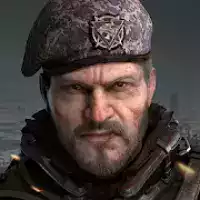
Last Shelter: Survival 3.78Long Tech Network Limited

Toy Defense Fantasy — Tower Defense Game 5Melsoft Games

Warlords of Aternum 4InnoGames GmbH

Vikings: War of Clans 4Plarium LLC

King of Thieves 5ZeptoLab

Machinarium 3Amanita Design

Egg Wars 4.5Blockman Go Studio

Murder in the AlpsNordcurrent

Battlelands Royale 5Futureplay