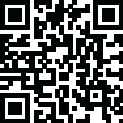
Latest Version
Version
1.0
1.0
Update
November 19, 2023
November 19, 2023
Developer
BomBee
BomBee
Categories
Tools
Tools
Platforms
Android
Android
Downloads
0
0
License
Free
Free
Package Name
com.daovanuong_fpt.win11launcherpro
com.daovanuong_fpt.win11launcherpro
Report
Report a Problem
Report a Problem
More About Win 11 Launcher
Win 11 Launcher provides a new home screen experience that allows you to be more productive on your Android device. Win 11 Launcher is highly customizable, allowing you to organize everything on your phone. Personalized feeds make it easy to manage apps, quick widgets, and more. . When you set up Win 11 Launcher as your new home screen, you can start fresh with your favorite apps or enter your current home screen layout. Need to go back to the previous home screen? You can do that too!
Nice wallpaper:
· You can set custom wallpapers to your liking and needs from the default installer
· Use the device's wallpaper to optimize the application speed
Improve the performance:
· Win 11 Launcher now loads faster, uses less memory, saves battery life and provides fluid animations.
Smart management
· You can create folders to manage applications by individual categories, move applications from one folder to another or bring up the home screen for easy use
Smart search
· Do not just search for the application by name or quickly navigate through the first letter of the application, but allow you to search for other information through the search bar
· Display search history, suggest the most suitable application to optimize search speed
Optimal operation
· The notification bar is optimized to display Win11 style, bringing information quickly to users
· Taskbar allows users to quickly turn on and off Wifi, Data, adjust brightness, sound ...
This version of Win 11 Launcher has been rebuilt on a new code base to help users enjoy Win 11 but still improve performance (improved loading time, less memory usage, better battery performance). and fluent animation).
MISSION TO ACCESS
1. The app uses the Accessibility Services API to display a floating popup to trigger multitasking and a power button.
2. The app needs you to enable in Help to perform functions.
3. No data is collected or shared using the Accessibility Services API!
· You can set custom wallpapers to your liking and needs from the default installer
· Use the device's wallpaper to optimize the application speed
Improve the performance:
· Win 11 Launcher now loads faster, uses less memory, saves battery life and provides fluid animations.
Smart management
· You can create folders to manage applications by individual categories, move applications from one folder to another or bring up the home screen for easy use
Smart search
· Do not just search for the application by name or quickly navigate through the first letter of the application, but allow you to search for other information through the search bar
· Display search history, suggest the most suitable application to optimize search speed
Optimal operation
· The notification bar is optimized to display Win11 style, bringing information quickly to users
· Taskbar allows users to quickly turn on and off Wifi, Data, adjust brightness, sound ...
This version of Win 11 Launcher has been rebuilt on a new code base to help users enjoy Win 11 but still improve performance (improved loading time, less memory usage, better battery performance). and fluent animation).
MISSION TO ACCESS
1. The app uses the Accessibility Services API to display a floating popup to trigger multitasking and a power button.
2. The app needs you to enable in Help to perform functions.
3. No data is collected or shared using the Accessibility Services API!
Rate the App
Add Comment & Review
User Reviews
Based on 0 reviews
No reviews added yet.
Comments will not be approved to be posted if they are SPAM, abusive, off-topic, use profanity, contain a personal attack, or promote hate of any kind.
More »










Popular Apps

Domestika - Online coursesDomestika Incorporated

4 Pics 1 WordLOTUM GmbH

Fun Run 3 - Multiplayer Games 4Dirtybit

Zombie Hill Racing - Earn To Climb 4INLOGIC ARCADE - zombie racing shooter

City Mania: Town Building GameGameloft SE

Fighter Pilot: HeavyFireThreye: Military Games

Tanktastic 3D tanksRoman B.

XRecorder Screen Recorder 4InShot Inc.

Piano Games Mini: Music Instrument & RhythmJoy Journey Music Games

Prism Pay Bills, Money Tracker, Personal Finance 4BillGO, Inc.
More »










Editor's Choice

Hopeless Land: Fight for Survival 4.5HK HERO ENTERTAINMENT CO.,LIMITED
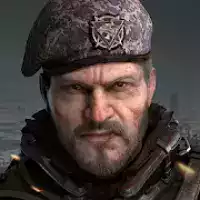
Last Shelter: Survival 3.78Long Tech Network Limited

Toy Defense Fantasy — Tower Defense Game 5Melsoft Games

Warlords of Aternum 4InnoGames GmbH

Vikings: War of Clans 4Plarium LLC

King of Thieves 5ZeptoLab

Machinarium 3Amanita Design

Egg Wars 4.5Blockman Go Studio

Murder in the AlpsNordcurrent

Battlelands Royale 5Futureplay





















